 |
 Google
search commands: City time, weather, currency and unit
converter
Google
search commands: City time, weather, currency and unit
converter
The google search box can be used for more than just searching web sites and articles. There are a number of features built into their search that can be very useful. Listed below are just a few of the search commands available.
Time in any City
Rather than searching around the web for a site than can tell you the time in any particular city simply use Google's search box and type "Time" followed by the desired city as shown below.
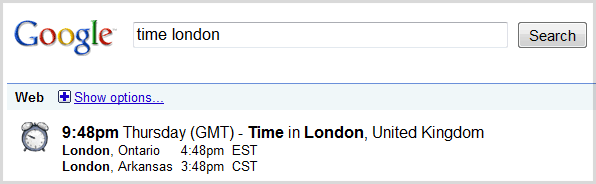
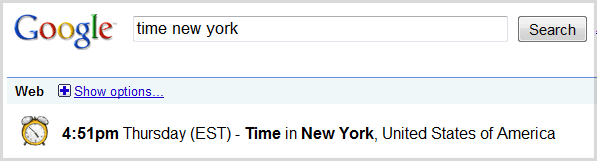
Weather in any City
Same goes for determining the current weather in any city. Simply type "weather" followed by the city your interested in.
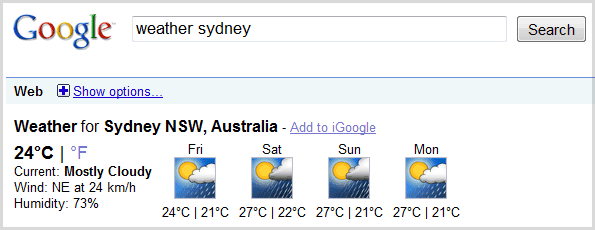
Currency Conversions
You can also convert any currency by specifying the source and destination currencies as shown below.
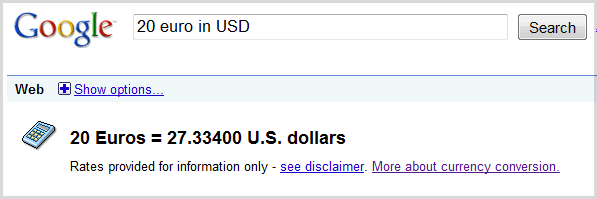
Unit Converter
Just specify the source and destination units of measure and use the "in" keyword to return the result as shown below.
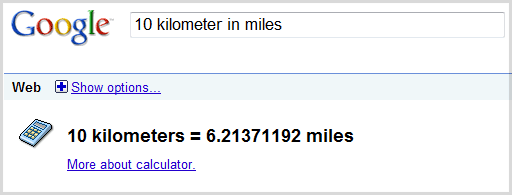
And the Rest...
A few more search features worthy of a mention are:
Define - Use this keyword to get the definition of a word eg. define laconic
Map - Type in the name of a city followed by the map keyword to show the city's map.
Synonyms - Type the "~" character before your word to also search its synonyms
Calculator - Type in any calculation eg 12*365-5=
These are just a few examples of the search features available when using google's search. For a full list of commands visit googles feature help page
References:
http://www.google.com/intl/en/help/features.html
Tags:
Google search features, time, weather, currency converter, unit conversion